If you’ve ever wondered why it took Microsoft so long to add dark mode to the Run dialog in Windows 11, you’re not alone. It’s as if the company was waiting for the perfect cosmic alignment—like the planets needed to be in retrograde or something!
But lo and behold, the latest Insider Preview Build dropped dark mode like it was a hot mixtape. Now, when you’re channeling your inner hacker, you can do it in style, without blinding your eyeballs with the glaring light of a thousand suns.
I mean, who doesn’t want their utility tools to look cool? It’s about time the Run dialog got a makeover that screams ‘I know what I’m doing.’ So if you’re an Insider who felt like the Run dialog was both your best friend and your worst enemy, rejoice! Now you can summon your apps while looking as suave as James Bond in a tux.
Here’s hoping the next feature update involves turning even more antiquated elements into sleek, dark mode wonders. Who knows, maybe one day the dreaded Control Panel will get a glow-up too. What’s next, a fashion show for Windows features?
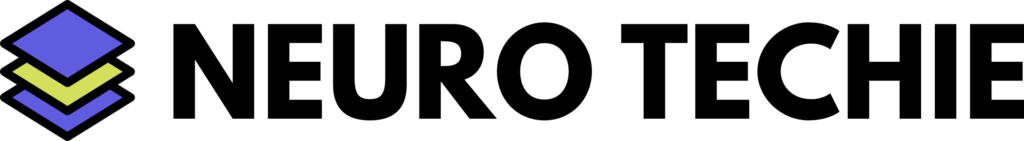


Leave a Reply